Car Radio Script with Control UI
€36 Original price was: €36.€15Current price is: €15.
Description
Car Radio Script with Control UI
Showcase :
Features :
- A complete Standalone Script.
- Completely Server Synced
- Modern UI + Responsive to all screen resolutions
- Available in Dark and Light Theme
- Works with [Xsound ](https://github.com/Xogy/xsound) to play any music
- You can control the music – Pause, Play, Volume, Mute & Loop
- You can change the music range which comes out of the vehicle or restrict it to play inside the vehicle only
- Comes with a small music overlay UI
- Opening of UI can be configured from 3 Different modes
- Passengers can also access the radio [You can change this in config]
- Newly added songs will go into the recently played list
- Doesn’t Require any Database + music data stored locally for excellent optimization
- Doesn’t Lag at higher speeds
- Music will stop if the vehicle gets deleted
- You can Whitelist or Blacklist vehicles
- Highly Optimized [0.00ms]
- Highly Configurable config
- Language Editor
- For More Features Check Config Below
Events ![]()
Event to Toggle Radio UI:
TriggerEvent(“cs:carRadio:openUI”, true)
Optimization ![]()
0.00 ms in a quiet state
0.00 ms in an active state

SKU:
TEBEX4580
Categories: Code Studio, ESX Scripts, FiveM Scripts Tebex, QBCore Scripts, Qbox Scripts
Tags: ESX, QBCore, Qbox






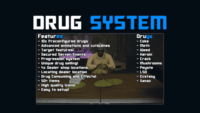


![[QB/ESX] Paint Shop | Chameleon Paints & Custom Colors](https://cfx-tebex.store/wp-content/uploads/2024/12/cd1f341591ad8be9bdb08566686efe3c7a68e0df-200x124.jpeg)

![[QB/ESX] VehicleControl UI with Music and more!](https://cfx-tebex.store/wp-content/uploads/2024/12/4f68ce63106afa5540b3e7a138beacbaa9d85314-200x111.png)
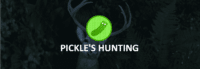

![FiveM Rims Pack [500+ Rims] | [Standalone]](https://cfx-tebex.store/wp-content/uploads/2024/12/hqdefault-7-200x112.png)
![[ESX/QB] VIP SYSTEM TEBEX](https://cfx-tebex.store/wp-content/uploads/2024/12/fd04f060de76cd951a43db6e396fd8d079e2f389-200x102.jpg)

